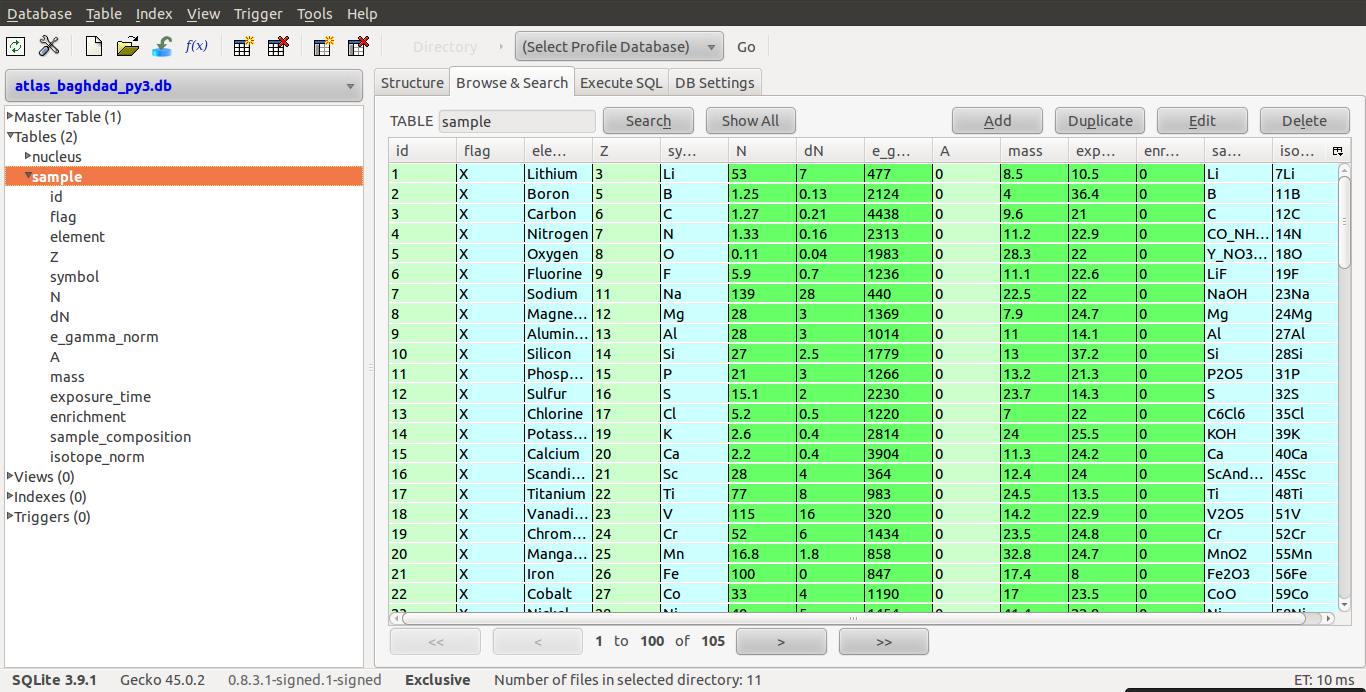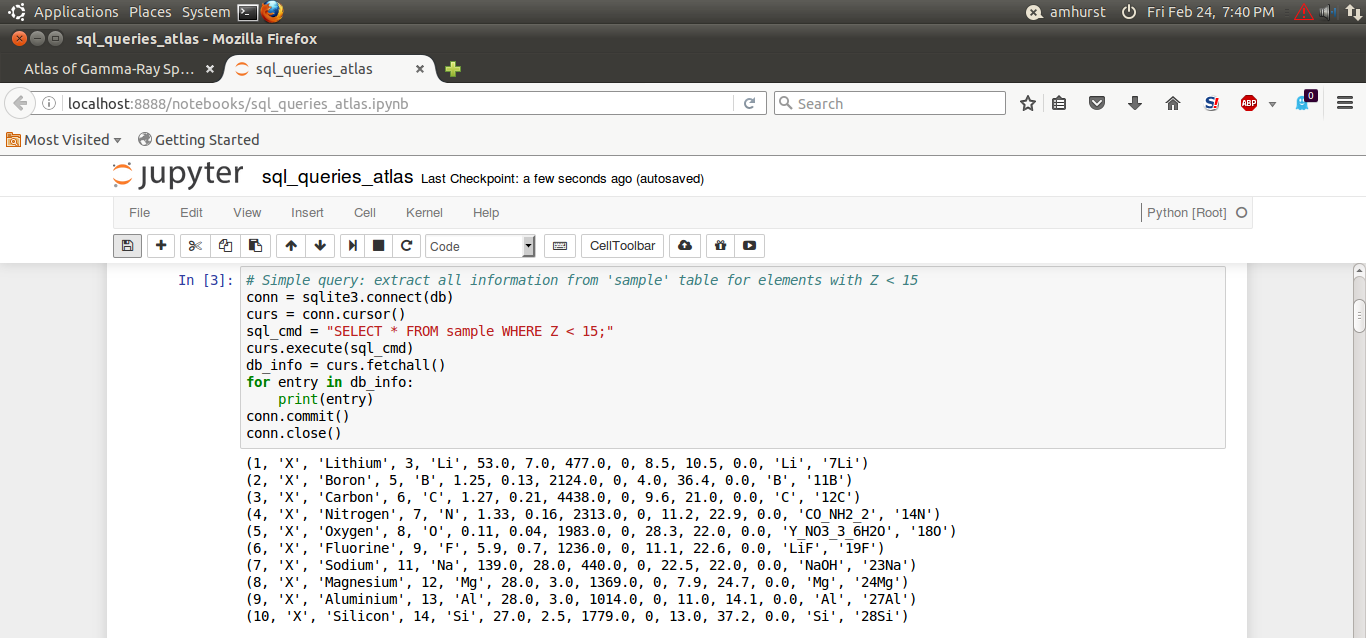
Database-query operations are performed by invoking statements based on the SQLite syntax. There are several for options for retrieving data utilizing conditional arguments in this way.
The
user@machine:sql_codes$ sqlite3 atlas_baghdad_py3.db SQLite version 3.29.0 2019-07-10 17:32:03 Enter ".help" for usage hints. sqlite> .header on sqlite> .mode column sqlite> SELECT symbol AS "chemical symbol", Z AS "atomic number", ...> sample_composition AS "sample composition", mass AS "mass [g]", ...> exposure_time AS "exposure time [h]" ...> FROM sample ...> WHERE Z >= 30 AND Z <=40; chemical symbol atomic number sample composition mass [g] exposure time [h] --------------- ------------- ------------------ ---------- ----------------- Zn 30 Zn 31.5 6.0 Ga 31 Ga 15.5 23.0 Ge 32 Ge 4.7 44.0 As 33 As 22.1 21.0 Se 34 Se 24.0 12.9 Br 35 BrInGlass 32.0 12.0 Rb 37 Rb2CO3 15.5 23.0 Sr 38 SrCO3 12.1 9.0 Y 39 Y_NO3_3_6H2O 28.9 22.0 Zr 40 ZrO2 42.0 16.1 sqlite> sqlite>.exit user@machine:sql_codes$
Note that a semicolon "
user@machine:sql_codes$ sqlite3 -header -column atlas_baghdad_py3.db
SQLite version 3.29.0 2019-07-10 17:32:03
Enter ".help" for usage hints.
sqlite> .read getNG_dataVarsErr.sql
load_extension('../UDF/sqlite-amalgamation/libsqlitefunctions.so')
------------------------------------------------------------------
target residual sample E [keV] dE [keV] BR dBR cross section [mb] error cs [mb]
---------- ---------- ---------- ---------- ---------- ---------- ---------- ------------------ ---------------
Tb NG N 339.2 0.4 4.6 0.6 11.5179216 2.6995742943076
Tb NG N 451.3 1.0 1.5 0.6 3.755844 1.6709112478099
Tb NG N 596.4 0.6 4.2 0.8 10.5163632 2.8646636456178
Ho NG N 136.0 0.3 11.0 3.0 99.66165 33.497335448877
Ho NG N 181.3 0.2 2.9 0.3 26.274435 5.8333805440887
Ho NG N 238.4 0.2 4.5 0.5 40.770675 9.2015212426340
Ho NG N 289.0 0.0 3.9 0.7 35.334585 9.4023071572226
Ho NG N 416.8 0.4 2.4 0.3 21.74436 5.0629891983245
Ho NG N 426.4 0.0 3.5 0.5 31.710525 7.7023502986190
Ho NG N 454.0 0.0 1.5 0.3 13.590225 3.8098750529416
Ho NG N 543.6 0.2 6.2 0.4 56.17293 11.614694422055
Tm NG N 236.4 0.3 30.0 4.0 17.79084 4.3047111227286
Tm NG N 551.6 0.4 13.0 2.0 7.709364 1.9569727630378
Tm NG N 562.3 0.4 82.0 10.0 48.628296 11.470510816151
Tm NG N 570.3 0.4 64.0 8.0 37.953792 9.0129618405494
Tm NG N 662.1 0.0 19.0 3.0 11.267532 2.8880661767418
Tm NG N 679.8 0.0 18.0 2.0 10.674504 2.4600879940750
Tm NG N 716.6 0.0 19.0 3.0 11.267532 2.8880661767418
Re NG N 149.5 0.6 8.0 3.0 5.27136 2.2121829836647
Re NG N 209.4 0.8 16.0 5.0 10.54272 3.8469576268090
Re NG N 214.5 0.3 24.0 4.0 15.81408 3.9777343001945
Re NG N 252.0 0.3 20.0 3.0 13.1784 3.1735097597455
Re NG N 274.7 0.8 11.0 3.0 7.24812 2.4025120784553
Re NG N 290.3 0.3 18.0 2.0 11.86056 2.5940711988409
Re NG N 316.3 0.4 10.0 2.0 6.5892 1.8104138449536
Re NG N 390.1 0.4 7.2 1.0 4.744224 1.1103945539532
Ir NG N 294.6 0.0 32.0 4.0 8.6450304 1.8027999863316
Ir NG N 351.4 0.08 87.0 7.0 23.5036764 4.3552277090380
Ir NG N 418.2 0.2 21.0 5.0 5.6733012 1.6496688046614
Ir NG N 449.4 0.2 24.0 4.0 6.4837728 1.5294014421535
No. (n,g) lines:
----------------
30
sqlite>
The above example uses information from both relational tables to calculate partial γ-ray cross sections for all (n,γ) lines in the database and then counts the number of (n,γ) lines. The
sqlite3 -header -column atlas_baghdad_py3.db < getNG_data.sql
Shell scripts also provide batch-processing features. A bash script
SQL_SCRIPT =getCountingStats.sql
The Jupyter (IPython) Notebook provides a nice API for the SQLite libraries. To use the notebook provided in this package
jupyter notebook sql_queries_atlas.ipynb
The notebook will then open inside a web browser and provides a Python-based interface to the SQLite libraries. To execute a cell in a Jupyter Notebook press
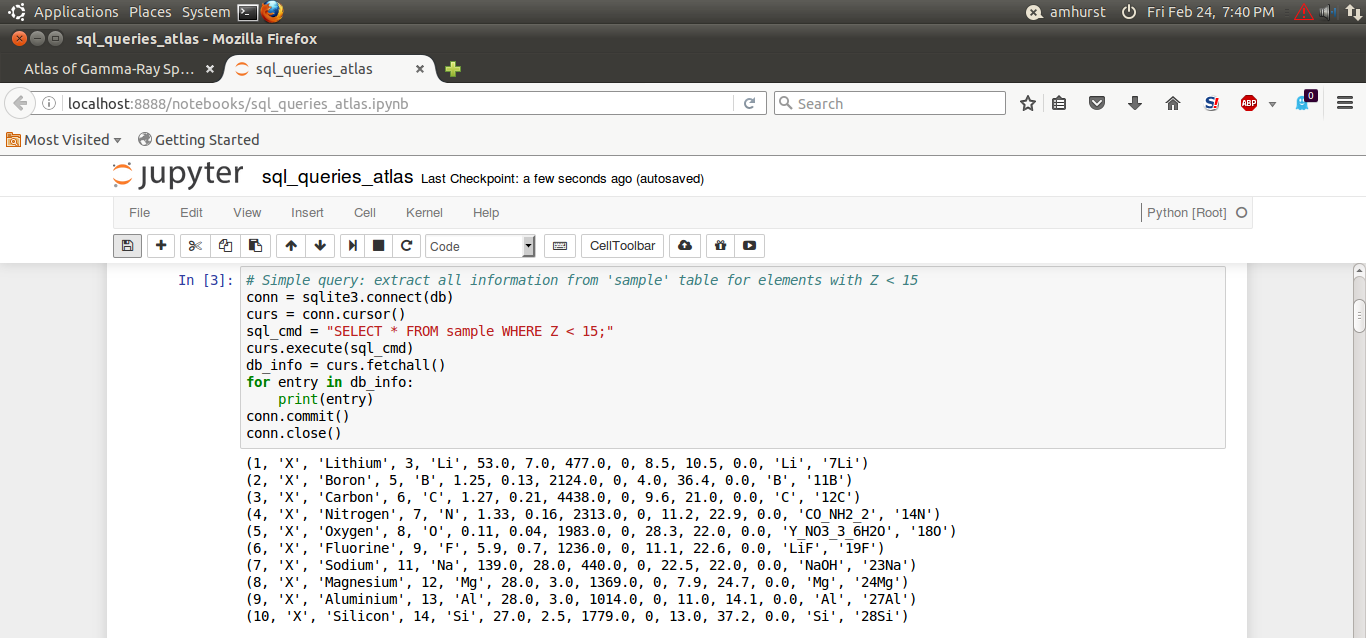
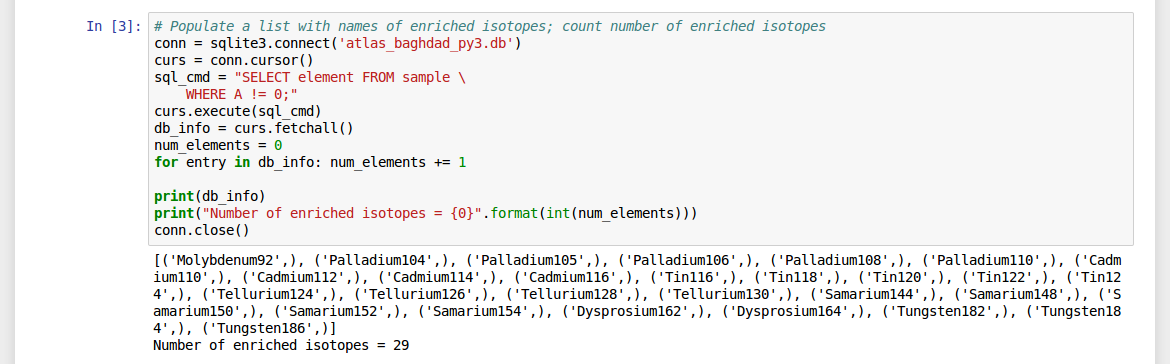
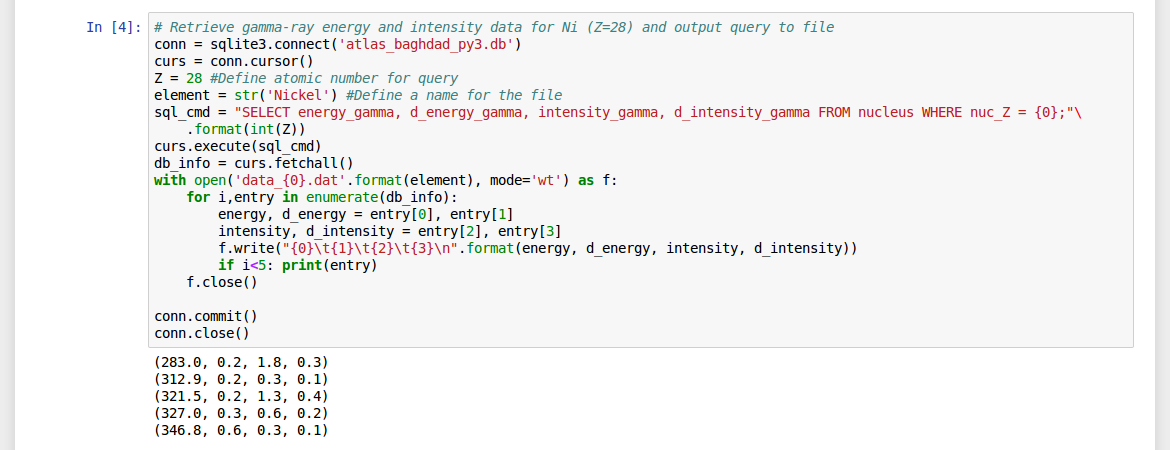
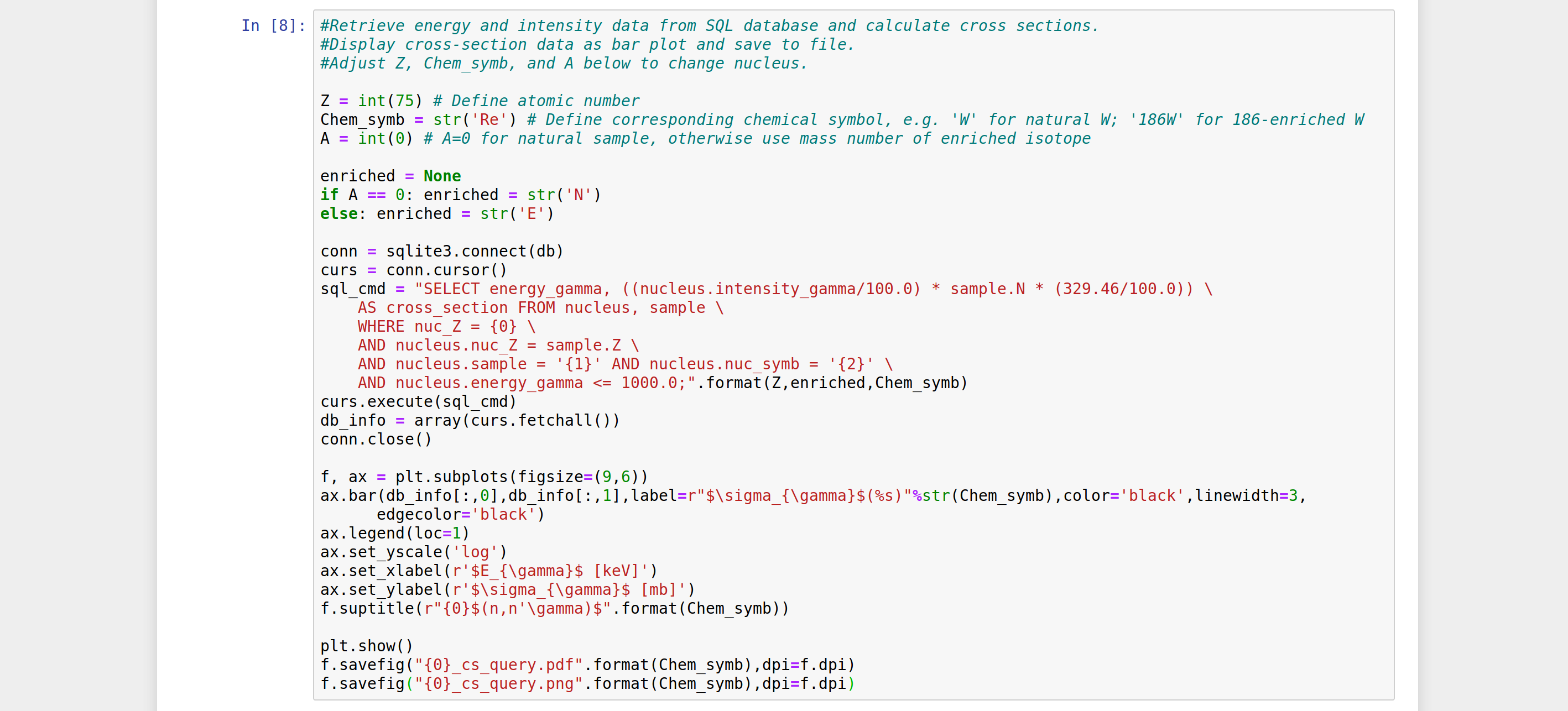
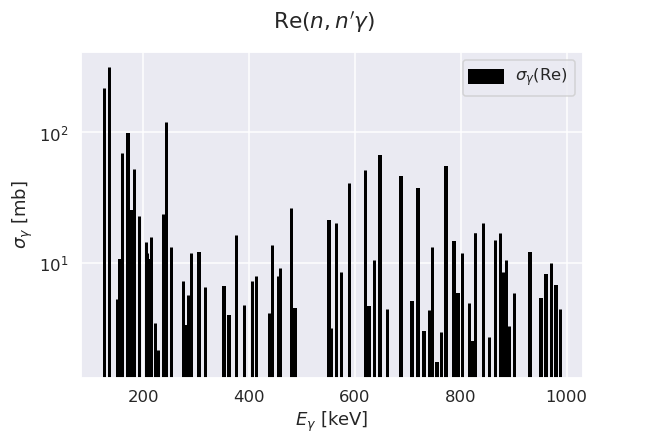
Absolute partial γ-ray cross sections for natural rhenium (and other elements/isotopes) are determined relative to the 2+1 → 0+gs transition in 56Fe where an assumed cross section, σγ = 329.46 mb, is used for normalization. See here for more details. Note that a γ-ray energy cut of 1000 keV has been imposed on the above plot.
The notebook also provides examples of writing γ-ray energy and cross-section data to file and generating plots with error bars, such as the one shown below for natural Re, for a user-defined nucleus (
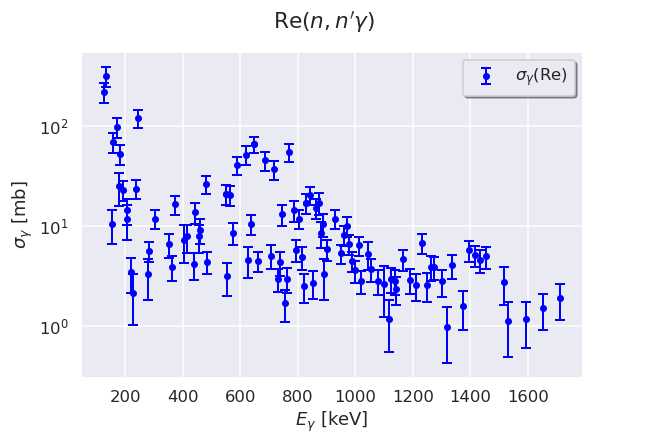
For those who would prefer to interact with the data through a GUI, there are several options. For example, the DB Browser for SQLite and SQLiteStudio are both open source have cross-platform distributions. Another option is the Firefox Add-On, SQLite Manager. A screen shot illustrating the SQLite Manager Add-On connected to the "Baghdad Atlas" database